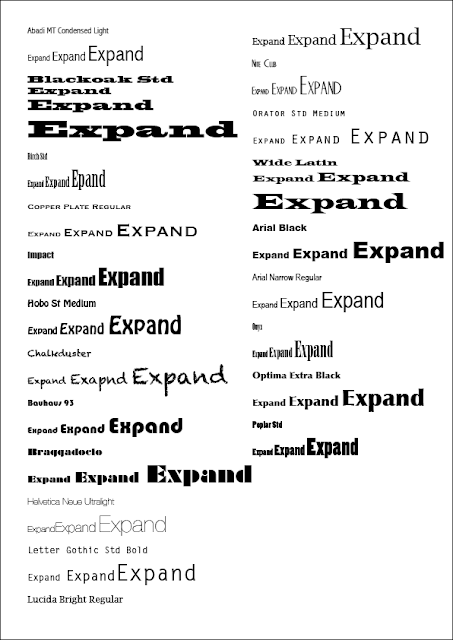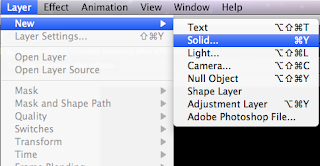Possible words:-
- Disperse
- Collide
- Drop
- Float
- Expand
- Click
- Bounce
- Spin
- Snap
From the randomiser I got EXPAND & BOUNCE
EXPAND
Words:-
- enlarge
- swell
- grow
- increase
- fill
- contract (opposite)
- extend
- stretch
- build
- bulk up
- dilate
- billow
- inflate
- mature
- outstrip
- outgrow
- spread
- explain
- define
- interpret
- clarify
- diffuse
- permeate
- scale up
- unfold
- enlarge
- swell
- grow
- increase
- fill
- contract (opposite)
- extend
- stretch
- build
- bulk up
- dilate
- billow
- inflate
- mature
- outstrip
- outgrow
- spread
- explain
- define
- interpret
- clarify
- diffuse
- permeate
- scale up
- unfold
Meanings:-
- to become larger
- to make something larger
- to do business and relating to doing business
- to make something easier to understand
- to talk more broadly on a subject
- to spread over an area larger than the original area
- to calculate or count
- to increase the extent, number, volume or scope of something.
Objects:-
- gym ball
- balloon
- metal
- magnifying glass
- bread/dough
- hair extensions
- flesh rings
- vegetables/fruit
- flowers
- elastic band
- rubber
- latex/spandex
- lecture theatre
- the universe
- gym ball
- balloon
- metal
- magnifying glass
- bread/dough
- hair extensions
- flesh rings
- vegetables/fruit
- flowers
- elastic band
- rubber
- latex/spandex
- lecture theatre
- the universe
Situations:-
- a business investing money into a sector to increase its profitability for the following term or year
- a balloon being blown up for a party
- bread raising in the oven
- extending a point in conversation to someone to better describe what your talking about
- an expansion pack for outdated software
- playing hide and seek and spreading out over a larger playing field to cover a greater area
- attending a lecture to expand you knowledge on a particular subject matter
- the universe we live in, being forever expanding
- your stomach expanding after having eaten too much food
- lungs expanding as you breathe in air
- a business investing money into a sector to increase its profitability for the following term or year
- a balloon being blown up for a party
- bread raising in the oven
- extending a point in conversation to someone to better describe what your talking about
- an expansion pack for outdated software
- playing hide and seek and spreading out over a larger playing field to cover a greater area
- attending a lecture to expand you knowledge on a particular subject matter
- the universe we live in, being forever expanding
- your stomach expanding after having eaten too much food
- lungs expanding as you breathe in air
BOUNCE
Words:-
- reflect
- rebound
- deflect
- impact
- spring
- bound
- banish
- boot (out)
- eject
- cast out
- dismiss
- chase
- expel
- extrude
- run off
- reflect
- rebound
- deflect
- impact
- spring
- bound
- banish
- boot (out)
- eject
- cast out
- dismiss
- chase
- expel
- extrude
- run off
Meanings:-
- to move up and down or backwards and forwards
- the event where an object collides with and bounces against a plane surface
- to cause a rebound
- to cause and reflection off a surface
- to issue a cheque drawn on an account with insufficient funds
- to present to another person to elicit comments or to gain approval
- to walk with springing steps
- to recover from a blow or defeat quickly
- to expel precipitately from a place
- to eliminate from a competition by defeating
- colloquialism; "lets bounce" meaning lets go/get a move on
- to move up and down or backwards and forwards
- the event where an object collides with and bounces against a plane surface
- to cause a rebound
- to cause and reflection off a surface
- to issue a cheque drawn on an account with insufficient funds
- to present to another person to elicit comments or to gain approval
- to walk with springing steps
- to recover from a blow or defeat quickly
- to expel precipitately from a place
- to eliminate from a competition by defeating
- colloquialism; "lets bounce" meaning lets go/get a move on
Objects:-
- gym ball
- trampoline
- basket ball
- football
- tennis ball
- silly putty
- cheque
- bed/mattress
- space hopper
- pogo stick
- bouncy castle
- sofa
- inflatable chair
- tigger
- door man
- table tennis table
- gym ball
- trampoline
- basket ball
- football
- tennis ball
- silly putty
- cheque
- bed/mattress
- space hopper
- pogo stick
- bouncy castle
- sofa
- inflatable chair
- tigger
- door man
- table tennis table
Situations:-
- bouncing ideas off someone in a crit
- bouncing a ball against a wall
- jumping on a trampoline
- a cheque bouncing from lack of funds
- an email failure resulting in a rebound email to inform you of the failure
- bouncing a baby on your knee to comfort it
- bouncing on your bed or mattress as a child
- bouncing someone into doing something they don't want or intend to do
- a table tennis match
- 'Bounce wiggle, bounce wiggle' lyrics in All Alone by the Gorillaz
- 'The Bouncer' weapon from Rachet & Clank the Playstation game
- a doorman/men bouncing a drunk person from a club
- Chris: "shall we go home then?" Me "yeah lets bounce"
- bouncing ideas off someone in a crit
- bouncing a ball against a wall
- jumping on a trampoline
- a cheque bouncing from lack of funds
- an email failure resulting in a rebound email to inform you of the failure
- bouncing a baby on your knee to comfort it
- bouncing on your bed or mattress as a child
- bouncing someone into doing something they don't want or intend to do
- a table tennis match
- 'Bounce wiggle, bounce wiggle' lyrics in All Alone by the Gorillaz
- 'The Bouncer' weapon from Rachet & Clank the Playstation game
- a doorman/men bouncing a drunk person from a club
- Chris: "shall we go home then?" Me "yeah lets bounce"