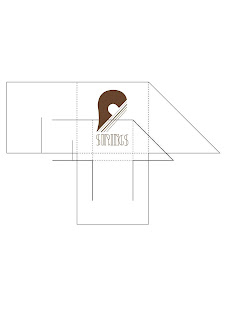This session we moved on from a word to a sentence.
We briefly reviewed the last workshops key points
- choice
- serif, sans serif
- case weight
- size
- composition
Kearning
We discussed what Kearning is and where it came from and how it affects type.
Kearning in short is the space between two letters in a word.
Why do we need it? The group thought it was to do with legibility within different fonts and typefaces.
Computers have a preset kearning for each font - default kearning may not be communicating the tone of voice.
The spacing of the letters - asking for visually even space between them to get consistency.
Computers are good at this but not amazing.
Examples where you will need to kearn yourself
- logo
- branding
Has to be done because your logo and brand name has to be perfect.
Exercise 1 - your fist name sans serif, your second name serif - adjust the kearning.
Fonts used - Century Gothic regular, Cambria regular
No letter were able to overlap until the computer was used because it was based on metal type.
RAILWAY
the space between the L and the W is much larger than the spaces between the rest of the letters. However the letters are as close as they can be without them overlapping into each others spacing as if they were still metal letterpress pieces.
Changing the kearning is about making the word feel better and sit better on the page or screen.
Hiearchy of type (order of type)
For example - you would put the information for a concert like this...
ABBA - Town Hall - £3.50
...but you wouldn't put it like this...
Town Hall - £3.50 - ABBA
£3.50 - Town Hall - ABBA
...this is to do with the way in which we receive information and how we respond to it. We see the Name of the artist or event first and become interested in the events whereabouts and price to attend.
The eyes are separate from the brain - the eyes look, the brain watches what the eyes see
Reads 1 2 3
We did a blink test, where you close your eyes and open them only briefly, for a split second and then say which of the words you read first.
Reads 2 1 3
We read 2 first because of the spacing around the word.
Reads 1 2 3
Size, weight and position control Hiearchy.
Reads 1 2 3 4
4 is the first thing you look at but 1 is the first thing you read. This is because your brain will read and recognise the easiest things to read first.
Reads 1 2 3 vertical 4 upside down 4
Similarly with this one the vertical 4 is slightly easier to read than the upside down 4 so we read it in that order despite seeing the other word first.
Reads 1 3 2
We read it this way because lower case lettering is generally easier for the brain to read and process but we notice the 1 first because its the first thing we see but then our eyes skip out the 2 and read the 3. We recognise shapes when reading, the word 3 has a more defined shape than the uppercase words.
Exercise 2 - 1 font 6 or 7 words from a song - how clever can you be making it read the right way even though you've got it wrong?
How do you break a sentence into two lines?
How do you break a sentence into two
lines?
How do you break a
sentence into two lines?
How do you break a sentence
into two lines?
The first two examples don't read smoothly and don't work very well but the third one does as it breaks the sentence up at its natural break. To find the natural breaks in sentences its often wise to say them out loud and listen for what sounds right.
Exercise 3 - use your sentence from the previous exercise and break it into two lines.